Labels for bottles
-
The Cardinal
Labels for bottles
I'm brewing so much beer at the moment that my system of 'bitter on the right of the garage', 'newer bitter on the left....' is falling apart - forcing me to start labeling it! Being as I'm giving so much of it away, I'd like to start making up some decent labels. What sort of things do other people do - is there a computer package or something? 
-
kt88man
'moorsd' made some damn good labels using photoshop. Take a look in this thread.
Personally, I'd just used coded caps... but then again I'm pretty lazy when it comes to things like that.
Edit: You could take a look at LabelWizard. Not tried it myself, so...
Personally, I'd just used coded caps... but then again I'm pretty lazy when it comes to things like that.
Edit: You could take a look at LabelWizard. Not tried it myself, so...
- Horden Hillbilly
- Moderator
- Posts: 2150
- Joined: Mon May 08, 2006 1:00 pm
- Location: Horden, Co. Durham
- Contact:
I made a few simple labels myself using publisher, I simply drew a textbox, added a photo or image, some text, fill colour & borders. When I bottle my brews I simply add the bottling date onto the end of "bottle conditioned" before printing my labels, I just use cheap paper & stick them onto my botles with a pritt stick, it easily rinses off with hot water.
Here is an enlarged example.
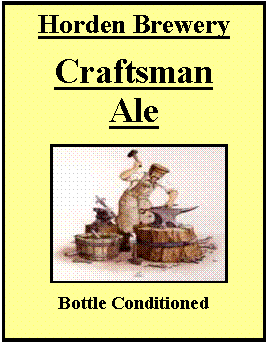
Here is an enlarged example.
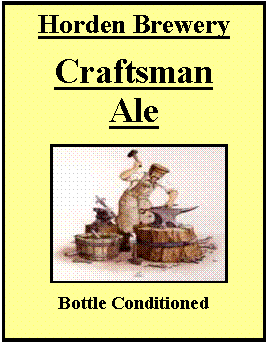
-
Vossy1
-
The Cardinal
Some good ideas here, thanks. I tried the Labelmaker share ware, but it won't let you save or print without paying. It did, however, have a good tip for sticking labels on bottles - simply use normal paper and stick it on with milk! I tried this, printing some labels off using the Paint package on my PC, smeared a very small amount of milk on the rear of the paper and pasting it onto a bottle - it works! Stays on just fine and when you run it under a hot tap, it rubs off with no residue. Who the hell discovered that, and how? 
- Horden Hillbilly
- Moderator
- Posts: 2150
- Joined: Mon May 08, 2006 1:00 pm
- Location: Horden, Co. Durham
- Contact:
I found this place a little while ago with the intention of creating some labels for some of my wine. A little easier than creating them from scratch and free to use. Link is http://www.says-it.com/seal/index.php
-
Vossy1
-
sparky Paul
Hey that's not bad!Glamrox wrote:I found this place a little while ago with the intention of creating some labels for some of my wine. A little easier than creating them from scratch and free to use. Link is http://www.says-it.com/seal/index.php
...they would make great beer labels!
- crow_flies
- Hollow Legs
- Posts: 358
- Joined: Fri Oct 20, 2006 11:51 am
- Location: Winterton-on-Sea
- StrangeBrew
- Under the Table
- Posts: 1046
- Joined: Sun Nov 12, 2006 7:07 pm
- Location: A shed in Kent
- StrangeBrew
- Under the Table
- Posts: 1046
- Joined: Sun Nov 12, 2006 7:07 pm
- Location: A shed in Kent
- crow_flies
- Hollow Legs
- Posts: 358
- Joined: Fri Oct 20, 2006 11:51 am
- Location: Winterton-on-Sea
I used a full page layout in Powerpoint with thick black borders, means I can simply change pic/text/colours and presto new label....
Black borders mean its easy to cut each one out - especially with a guillotine.

anyone wants the ppt just PM me.
/CF
Black borders mean its easy to cut each one out - especially with a guillotine.

anyone wants the ppt just PM me.
/CF
Drinking:Bottled Hobgoblin clone
Drinking:Bottled Black sheep clone
Drinking:Casked Amarillo ale
In the FV: nought
Drinking:Bottled Black sheep clone
Drinking:Casked Amarillo ale
In the FV: nought




